
At CIET, we are committed to continuously improving our offerings to meet the evolving needs of energy efficiency and decarbonization professionals. That is why we are frequently introducing new courses and tools to enhance your training journey. Earlier this year, we launched six Learning Paths designed to guide you through a learning experience catered to your sector and interests.
Now, CIET is excited to announce a new tool: the Learning Path Builder! This is a place where you can create your own customized learning path in just a few clicks.
With the Learning Path Builder, you can better navigate our course catalogue and gain autonomy in how you approach your professional development.
This intuitive tool allows you to browse CIET's catalogue, learn about the courses, and select the specific courses that would benefit you and your career. You can reorganize your selections, and then save your custom learning path. You are also able to share your personalized learning path with your employers, colleagues, or professional network.
Here's a quick video tutorial to show you everything you need to know. (Continue on this page for more step-by-step instructions).
Once you've created your ideal Learning Path, it's time to embark on your learning journey! Click the first course, find an upcoming session and register!
We wish you a successful learning journey with CIET!

|
Training calendar |
Would you like to be trained on a specific topic? Just let us know!
Express my interestSend us an email and we will respond as soon as possible.

This is to inform you that the course date is too close to be able to ship hard copies of the material to you on time. If you are willing to use the material in secured PDF, receive the material later (likely after the course) and pay upon registration, please click OK to continue the registration process. Please note that the shipping process will start only when the course fees are paid in full and delays are to be expected. Many thanks!