
Standby Power, or Phantom Power, is the consumption of power when an electronic device is assumed to be off, but in actuality, it's ready to be used. If you take a look around your home or office, you will find devices you use on a daily basis - smartphone, TV, PVR, etc. When you switch these devices "off", the screen turns black, but what is really happening?
The truth is that a lot of devices go into standby mode and will still consume "standby power". According to Natural Resources Canada, "standby power consumption can account for 5 to 10% of a household's electricity bill".
We live and work in a time when we're constantly connected via our devices, which means they are constantly working and consuming energy to keep us connected. "Although the energy efficiency of these products keeps improving, the sheer volume of electronic products used at home and at work across Canada has grown significantly over the last decade. This means we're using more and more electricity" (Natural Resources Canada).
The truth is, we're always on standby... waiting for that next message to reach us.
This standby power consumption is magnified when on Network-enabled standby, "the energy used by a product when it remains connected to the internet while no primary function is being performed. Network standby is applicable to both network equipment (e.g. modems, routers, switches) and connected products" (Natural Resources Canada).
The idea that our devices are not using energy when they are not in use becomes a myth under the realisation that "network-enabled devices can draw as much power in their standby mode as when fully activated" (Natural Resources Canada).
"Advanced power bars can help save electricity and reduce greenhouse gas emissions. Some power bars can be put on timers to cut the power at a set time. Other “smart” power bars have a “master” plug socket and “slave” plug sockets. Plug the TV into the master socket and plug all other devices used with the TV, such as DVD players and video game systems, into the slave sockets. When you turn off the TV, the smart power bar cuts power to the devices plugged into the slave sockets, automatically saving energy and reducing your electricity costs" (Natural Resources Canada).
An alternative to a power bar is to unplug completely. Think about the products you use every day, such as your coffee machine. When it's turned "off", do any lights remain on? Often a device on standby mode will leave a light on, consuming energy while it's not in use. This is a quick fix. Unplug everyday items when they're not being used. Keep this in mind the next time you go on vacation as well. Unplug as many devices as you can to avoid unnecessary energy expenses while you're in another part of the world.
Take a few minutes to review the settings on your devices. Understand what is actually happening with your device based on its default power settings, and adjust settings based on your use.
Products with an ENERGY STAR symbol have been tested and certified as more energy efficient than other models, and will, therefore, consume less standby power.
Before you make your next big purchase, take some time to think about the product you're buying, how much it will be used, and what it will connect to.

|
Training calendar |
Would you like to be trained on a specific topic? Just let us know!
Express my interestSend us an email and we will respond as soon as possible.

This is to inform you that the course date is too close to be able to ship hard copies of the material to you on time. If you are willing to use the material in secured PDF, receive the material later (likely after the course) and pay upon registration, please click OK to continue the registration process. Please note that the shipping process will start only when the course fees are paid in full and delays are to be expected. Many thanks!